Topic outline
-
In this section, participants will discuss how Moodle facilitates instruction and learning. They will include how they use Moodle. They will create a presentation and record using a screen sharing tool as they explain how they use/have used Moodle and how they developed a Moodle course and reflect on some of the challenges.
-
Please use this forum to ask questions, add comments, make suggestions, and of course offer answers and/or possible solutions.
-
Each participant will create a Google presentations on how they created a Moodle course, what they hope to accomplish with the course, how they will facilitate the course, challenges, and additional input if they wish, add audio to each slide, make their Google presentations available to anyone with the link to view (viewable), copy the link, and paste it in the main discussion forum.
Please make sure the doc is viewable by anyone who has the link.
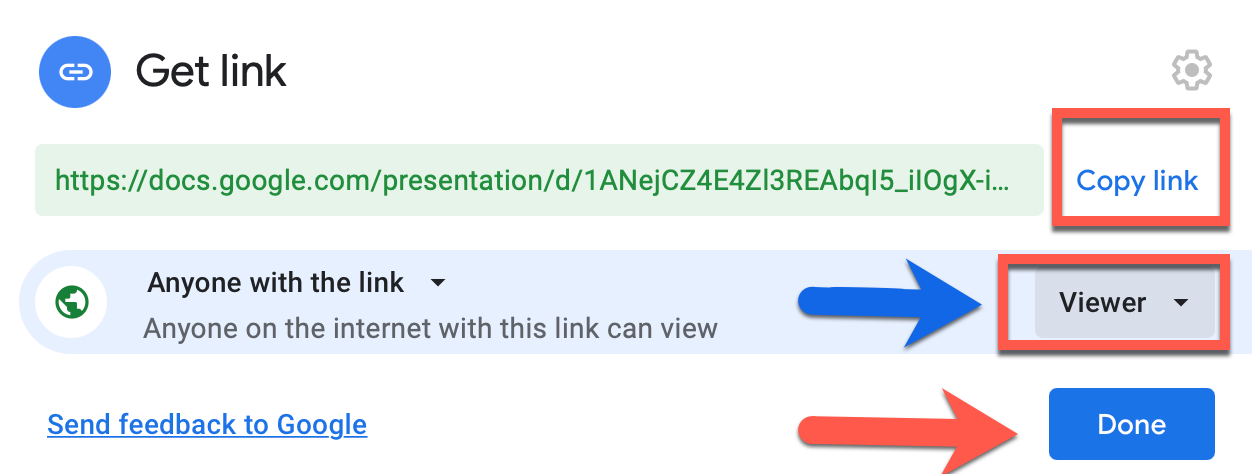
-
Explore the sharing cart in your course. Demonstrate how you set up the sharing cart in your course and reflect on value of having a sharing cart. Use a screen recorder to create your video.
-
Explore the book resource in your course. Demonstrate how you set up a book with 5 chapters in your course and reflect on value of having a book.
-
Create a progress bar block for your course. Set it up for each of your activities in a chronological (not timed) order. Share the process in a video and reflect.
-
Background Colour
Font Face
Font Size
Text Colour
